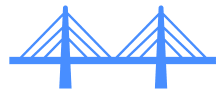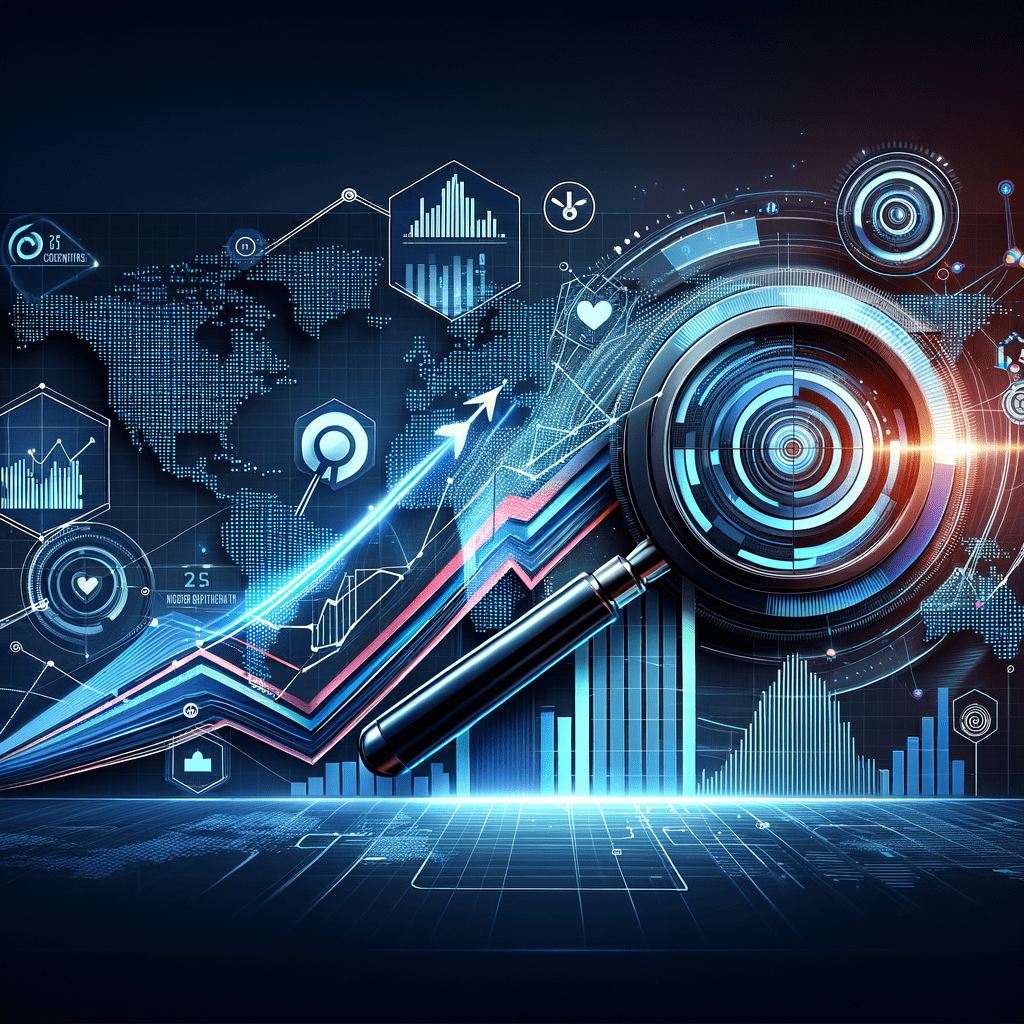The shift to remote and hybrid work environments has transformed how teams communicate. As businesses navigate this new landscape, choosing the right communication tools is crucial for maintaining productivity and collaboration. In this era of digital transformation, organizations face the challenge of ensuring seamless real-time communication while also managing effective asynchronous updates. This balance is essential to prevent tool fatigue and ensure that communication solutions are comprehensive and integrated with existing workflows and HR processes.
Addressing communication challenges in remote teams
One of the primary challenges in remote team communication is the need for tools that facilitate both synchronous and asynchronous interactions. Real-time communication tools are vital for instant collaboration and quick decision-making, while asynchronous tools help manage time zone differences and reduce the pressure of constant availability. However, the proliferation of communication platforms can lead to tool fatigue, where employees feel overwhelmed by the sheer number of tools they need to manage. Thus, selecting a streamlined set of tools that integrate well with existing systems is crucial for maintaining efficiency.
Integrating communication tools with HR processes
For remote teams, the integration of communication tools with HR processes such as payroll, onboarding, compliance, and performance feedback is vital. This integration ensures that all aspects of team management are cohesive and that communication tools support broader organizational goals. For instance, a tool that seamlessly integrates with a company’s HR management system can facilitate smoother onboarding processes and enhance compliance tracking, ultimately contributing to a more agile and responsive workforce.
This blog post will explore the most effective remote team communication tools available today, offering a comparative analysis based on features, use cases, and strategic needs. Additionally, we will provide expert insights into the selection, integration, and adoption strategies that can help businesses unlock success in their remote work initiatives. Stay tuned as we delve into the tools that are reshaping how teams connect and collaborate in the modern workplace.
Exploring top remote team communication tools
In the evolving landscape of remote work, certain communication tools have emerged as leaders due to their robust features and adaptability to various team needs. These tools not only facilitate real-time communication but also support asynchronous interactions, ensuring that teams remain connected and productive regardless of their geographical distribution.
Slack: A hub for real-time collaboration
Slack has become synonymous with modern team communication, particularly favored by tech startups and SaaS companies for its real-time messaging capabilities. With organized channels, direct messaging, and extensive integrations, Slack allows teams to customize their communication environment to fit specific workflows. Despite its strengths, Slack can sometimes become overwhelming due to the sheer volume of messages, making it less ideal for asynchronous communication. However, its ability to integrate with numerous third-party applications makes it a versatile tool for globally distributed teams.
Microsoft Teams: Comprehensive and secure
Microsoft Teams stands out for its integration with Office 365, making it a powerful choice for enterprises that rely heavily on Microsoft’s suite of products. It combines chat, video meetings, and file collaboration within a single platform, enhanced by strong security features. While Teams offers deep integration and support, its user experience can be complex, posing adoption challenges for some organizations. Nonetheless, its enterprise-level capabilities make it a preferred choice for larger organizations seeking a secure and comprehensive communication solution.
Zoom: Leading video conferencing platform
Zoom has established itself as a leader in video conferencing, essential for virtual meetings, training sessions, and webinars. Known for its high-quality video and user-friendly interface, Zoom also offers features like breakout rooms and recording capabilities. However, Zoom is primarily focused on video communication and lacks robust chat and task management features. This specialization makes it an excellent choice for teams prioritizing high-quality video interactions.
Google Workspace: Seamless integration for Google users
For teams already embedded in the Google ecosystem, Google Workspace offers a cohesive communication experience. With Google Chat, Meet, and real-time document collaboration, it provides a seamless transition between communication and productivity tools. While its chat functionality is relatively basic, the ease of use and integration with Google Drive and Calendar make it an attractive option for teams seeking a streamlined workflow.
Connecteam: Mobile-first for frontline teams
Connecteam is designed with a mobile-first approach, catering specifically to frontline and deskless workers. Its features include in-app chat, task management, and enterprise broadcasting, making it invaluable for teams that operate on the go. While it may lack the depth of communication features found in other tools, its mobile usability and task management capabilities fill a critical niche for organizations with a significant mobile workforce.
Trends shaping remote communication tools
As remote work continues to evolve, several trends are influencing the development and adoption of communication tools. Integration capabilities remain a top priority, allowing tools to seamlessly connect with CRM, project management, and cloud storage solutions. Additionally, there is a growing emphasis on asynchronous communication tools like Twist and Loom, which help reduce notification overload and accommodate distributed time zones. Specialized tools like Staffbase for internal communications and Connecteam for mobile enablement are also gaining traction, offering tailored solutions for specific use cases.
Strategic recommendations for selecting communication tools
When selecting communication tools, companies should consider their size, team distribution, and sector-specific needs. Fully remote teams may prioritize tools that excel in asynchronous communication, while hybrid teams might benefit from a combination of real-time and asynchronous solutions. Furthermore, integrating these tools with HR processes, such as onboarding and performance feedback, can enhance their value, ensuring that communication supports broader organizational objectives. By aligning tool selection with strategic goals, businesses can unlock the full potential of their remote teams.
Implementing remote team communication tools effectively
As businesses continue to navigate the complexities of remote work, the implementation of effective communication tools becomes paramount. Beyond selecting the right tools, companies must focus on change management and adoption strategies to ensure successful integration into their existing workflows. This involves training employees on digital etiquette, fostering an inclusive communication culture, and using measurable engagement strategies to track the effectiveness of these tools. Addressing tool fatigue is also crucial; businesses should rationalize their tool stacks to include only essential platforms that integrate seamlessly with existing processes.
Mapping features to needs
When selecting communication tools, it’s essential to map their features to specific business needs and scenarios. For example, high-security environments may prioritize tools like Microsoft Teams for its robust security features, while async-first teams might benefit from platforms like Twist that focus on asynchronous communication. By aligning tool features with organizational needs, companies can enhance productivity, reduce costs, and improve compliance. Below is an example of how tools can be matched to specific scenarios:
| Scenario | Recommended Tool | Key Features |
|---|---|---|
| High-security environments | Microsoft Teams | Strong security, Office integration |
| Async-first teams | Twist | Threaded conversations, async focus |
| Mobile-first workforce | Connecteam | Mobile usability, task management |
Conclusion: Driving engagement and compliance
In conclusion, selecting the right remote team communication tools is a strategic decision that can significantly impact team engagement, cost efficiency, and compliance. By integrating these tools effectively into HR and operational workflows, businesses can unlock the full potential of their remote teams. Strategic tool integration not only enhances communication but also supports broader organizational goals, ensuring that teams remain connected and productive in a rapidly changing work environment.
Frequently Asked Questions
What are the key features to look for in remote team communication tools?
When selecting remote team communication tools, look for integration capabilities, user-friendliness, strong security features, and adaptability to your team’s specific needs. These features ensure seamless workflow, data protection, and ease of use across different platforms.
How can businesses manage tool fatigue?
To manage tool fatigue, businesses should assess and optimize their tool stack to include only essential platforms. Ensuring that these tools integrate seamlessly with existing systems can also help streamline communication and reduce the burden on employees.
What are the benefits of asynchronous communication tools?
Asynchronous communication tools help reduce notification overload and allow team members to work across different time zones without the pressure of immediate responses. This flexibility supports a more balanced work-life environment and enhances productivity.
How can remote teams ensure successful tool adoption?
Successful tool adoption can be achieved through comprehensive training, clear communication of the benefits, and ongoing support. Encouraging digital etiquette and creating a culture of open communication also play crucial roles in ensuring that tools are used effectively.
What role do communication tools play in HR processes?
Communication tools facilitate efficient onboarding, compliance tracking, and performance feedback, aligning with broader HR strategies. By integrating these tools with HR processes, companies can enhance operational efficiency and ensure a cohesive approach to team management.