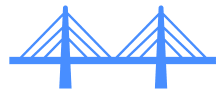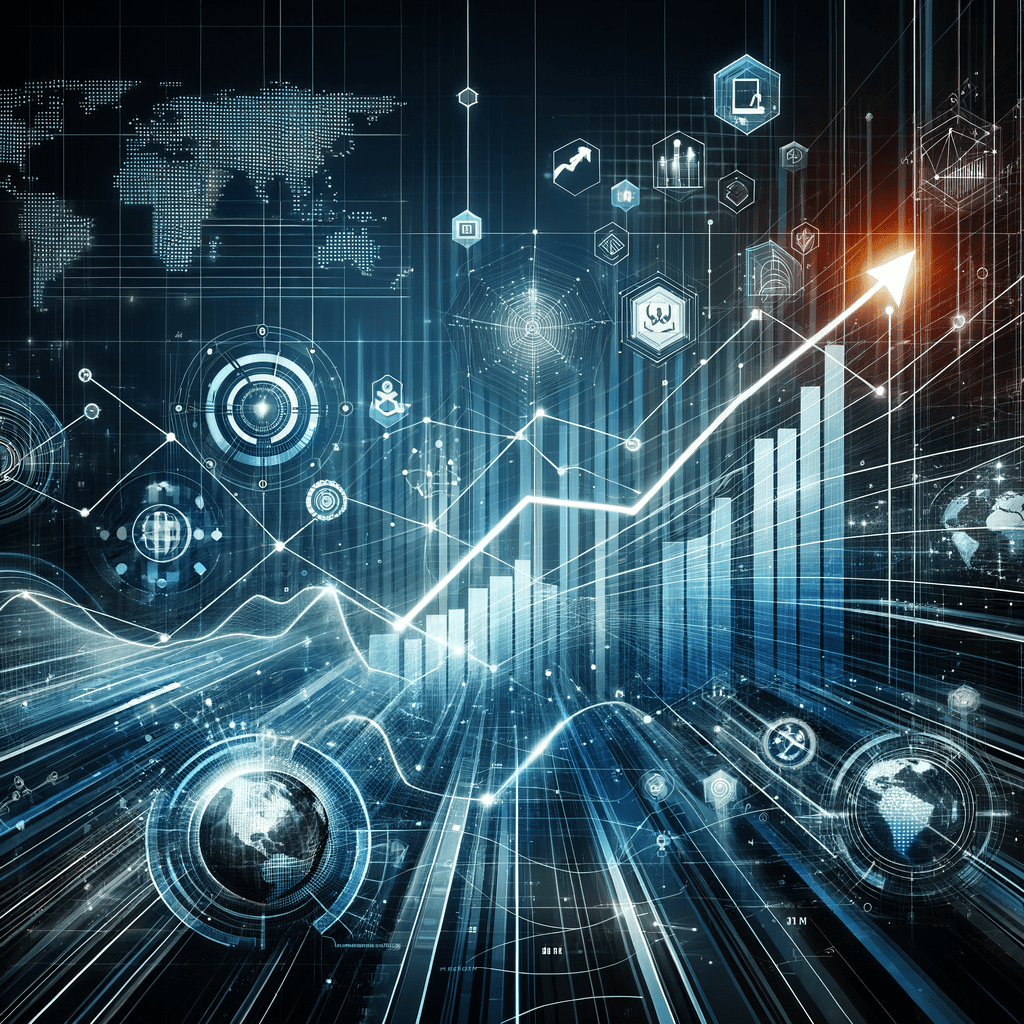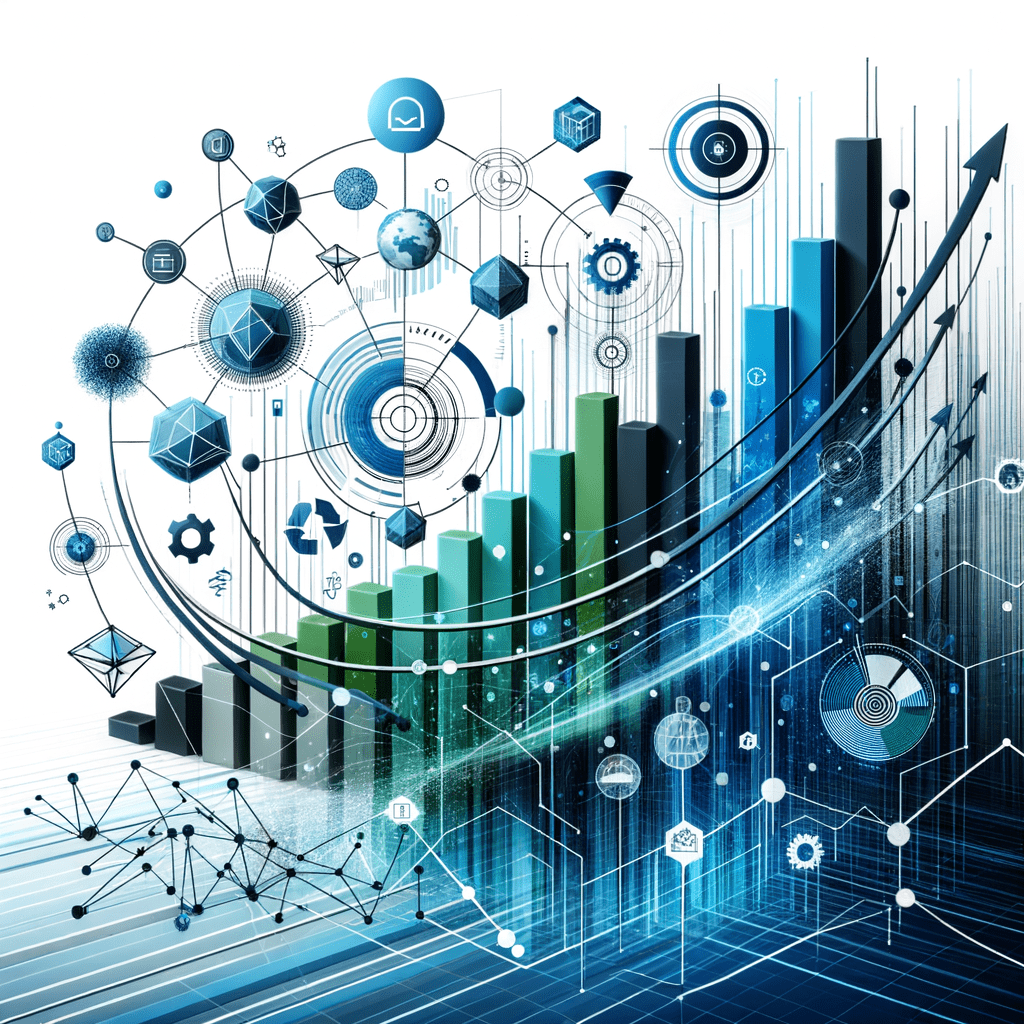The rapid shift towards remote work has fundamentally transformed how businesses operate, creating a pressing need for effective remote team collaboration. As organizations increasingly rely on digital tools to bridge geographical distances, the ability to maintain productivity and cohesion among distributed teams has become paramount. Imagine a scenario where a team, scattered across multiple time zones, seamlessly collaborates on a project using a suite of integrated digital tools. This is the new reality for many companies, and it underscores the critical role that technology plays in facilitating remote work.
Overcoming challenges in remote collaboration
Despite the advantages of remote work, teams often face significant challenges that can hinder collaboration. One common issue is maintaining engagement among team members who may feel isolated or disconnected from their colleagues. Additionally, the constant influx of messages and notifications can lead to communication overload, making it difficult to prioritize tasks and maintain focus. Balancing synchronous and asynchronous work is another hurdle, as teams strive to accommodate different working hours and preferences.
To address these challenges, many organizations are turning to a tailored tech stack that aligns with their specific needs and workflows. By carefully selecting and integrating tools that complement each other, teams can enhance their collaborative efforts and improve overall productivity. The key is to choose tools that not only facilitate communication but also support the unique processes and goals of the team.
Purpose of this exploration
This blog post aims to explore how remote team collaboration can be reimagined through the strategic use of the right tools and methodologies. We will delve into the most effective platforms and practices that cater to the modern workforce, offering insights into how businesses can optimize their remote operations. By understanding the strengths and limitations of various collaboration tools, companies can build a robust tech stack that fosters a more connected and efficient remote team environment.
Tool comparison overview
In the realm of remote team collaboration, selecting the right tools is crucial for maintaining seamless communication and productivity. The major categories of collaboration tools include real-time messaging, video conferencing, project management, document collaboration, and asynchronous communication. Each category addresses specific needs within a team, and integrating these tools effectively can create a cohesive and efficient remote work environment.
Real-time messaging tools, such as Slack, facilitate quick and informal communication, allowing team members to stay connected and informed. Video conferencing platforms like Zoom and Microsoft Teams provide reliable solutions for virtual meetings, while project management tools such as Asana and Trello help organize tasks and workflows. Document collaboration is enhanced through tools like Google Workspace, which allows for real-time co-editing and sharing. Lastly, asynchronous communication tools like Loom and Panopto support knowledge sharing and training without the need for constant live interaction.
Detailed analysis of key tools
Real-time messaging & chat: Slack
Slack stands out as a leading platform for real-time messaging, offering extensive integrations with other tools and a user-friendly interface. It is particularly effective for quick communication and collaboration across different channels. However, the risk of notification fatigue is a potential downside. To mitigate burnout, teams can establish clear guidelines for managing notifications and prioritize messages to maintain focus.
Video conferencing: Zoom and Microsoft Teams
Zoom and Microsoft Teams are prominent choices for video conferencing, each offering distinct features. Zoom is renowned for its reliability and user-friendly interface, with features like breakout rooms and webinars enhancing the meeting experience. Microsoft Teams, on the other hand, integrates seamlessly with the Microsoft 365 suite, providing a comprehensive solution for enterprises. The choice between these platforms often depends on team size and existing tech infrastructure.
Project & task management: Asana and Trello
Asana and Trello are popular project management tools that cater to different team needs. Asana is known for its structured approach, making it suitable for larger operations that require detailed project tracking and automation capabilities. Trello, with its card-and-board system, is favored by creative teams and smaller groups for its simplicity and visual project management features. Both tools offer unique benefits, and the choice should align with the team’s workflow and complexity of projects.
Document collaboration: Google Workspace
Google Workspace provides a robust platform for document collaboration, enabling real-time co-editing and seamless sharing of documents, spreadsheets, and presentations. Its integration with other tools enhances productivity, making it a preferred choice for teams that require efficient document management and collaboration.
Async video & knowledge sharing: Loom and Panopto
Loom and Panopto are valuable tools for asynchronous communication, particularly for updates, training, and onboarding. Loom allows users to create and share short video messages, making it ideal for quick updates and feedback. Panopto, on the other hand, focuses on video-based training and knowledge sharing, offering features like video search and analytics. These tools enable teams to communicate effectively without the need for live interaction, saving time and reducing meeting fatigue.
Strategic advice and trends
To maximize the benefits of remote team collaboration, it is essential to customize the tech stack according to the team’s workflow, size, and communication style. The growing trend of AI-powered tools and automation is transforming collaboration by enhancing efficiency and saving time. Teams should focus on maintaining engagement and avoiding communication overload by strategically using tools and setting clear guidelines for their use.
By understanding the strengths and limitations of various collaboration tools, businesses can build a robust tech stack that fosters a more connected and efficient remote team environment. This strategic approach not only enhances productivity but also supports the unique processes and goals of the team, ensuring successful remote collaboration.
Platform-specific considerations for remote team collaboration
As organizations continue to embrace remote work, understanding the nuances of each collaboration tool is crucial for maximizing their potential. Here, we explore some platform-specific strategies to enhance remote team collaboration.
Optimizing Slack for focused communication
Slack’s real-time messaging capabilities can significantly boost team communication, but managing notifications is essential to prevent burnout. Teams should establish clear guidelines for channel usage, encourage the use of “Do Not Disturb” settings during focus periods, and promote the use of threads to keep conversations organized and reduce clutter.
Navigating Microsoft Teams’ comprehensive features
Microsoft Teams offers a robust suite of features, but its complexity can be daunting for new users. To overcome the learning curve, organizations should invest in training sessions and utilize the platform’s integration with Microsoft 365 to streamline workflows. Creating dedicated channels for different projects and using tabs for quick access to frequently used documents can also enhance efficiency.
Maximizing Asana and Trello for project management
Asana and Trello each offer unique advantages for project management. To maximize their potential, teams should tailor the use of these tools to their specific needs. Asana’s structured approach is ideal for detailed project tracking, while Trello’s visual boards can be customized with labels, due dates, and checklists to suit creative workflows. Regularly reviewing and updating boards ensures that projects remain on track.
Conclusion: Reimagining remote team collaboration
In the evolving landscape of remote work, successfully reimagining team collaboration hinges on the strategic selection and integration of digital tools. By aligning these tools with team dynamics and workflows, organizations can foster an environment that enhances productivity and connectivity. As technology continues to advance, staying informed about emerging trends and tools will empower businesses to adapt and thrive in the modern workforce.
Frequently Asked Questions
What are the key benefits of using collaboration tools for remote teams?
Collaboration tools offer numerous benefits for remote teams, including improved communication, streamlined project management, and enhanced document sharing. They facilitate real-time interactions, help organize tasks, and support asynchronous communication, all of which contribute to increased productivity and team cohesion.
How can teams avoid communication overload when using multiple collaboration tools?
To avoid communication overload, teams should establish clear guidelines for tool usage and prioritize messages. Encouraging the use of specific channels or tools for different types of communication can help manage the flow of information. Additionally, setting boundaries for work hours and utilizing “Do Not Disturb” features can prevent constant interruptions.
What factors should be considered when selecting collaboration tools for a remote team?
When selecting collaboration tools, teams should consider factors such as ease of use, integration capabilities, scalability, and alignment with existing workflows. It’s also important to assess the specific needs of the team, including communication style, project complexity, and security requirements.
How can teams ensure effective onboarding and user adoption of new collaboration tools?
Effective onboarding and user adoption can be achieved through comprehensive training sessions, providing resources such as tutorials and guides, and fostering a culture of open feedback. Encouraging team members to explore and experiment with new tools can also facilitate smoother adoption.
What are some best practices for balancing synchronous and asynchronous communication in remote teams?
Balancing synchronous and asynchronous communication involves setting clear expectations for response times and choosing the appropriate medium for different types of interactions. Synchronous communication is best for urgent or complex discussions, while asynchronous methods are ideal for updates, feedback, and documentation. Regularly scheduled check-ins can help maintain alignment and address any communication gaps.