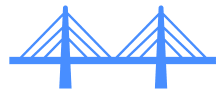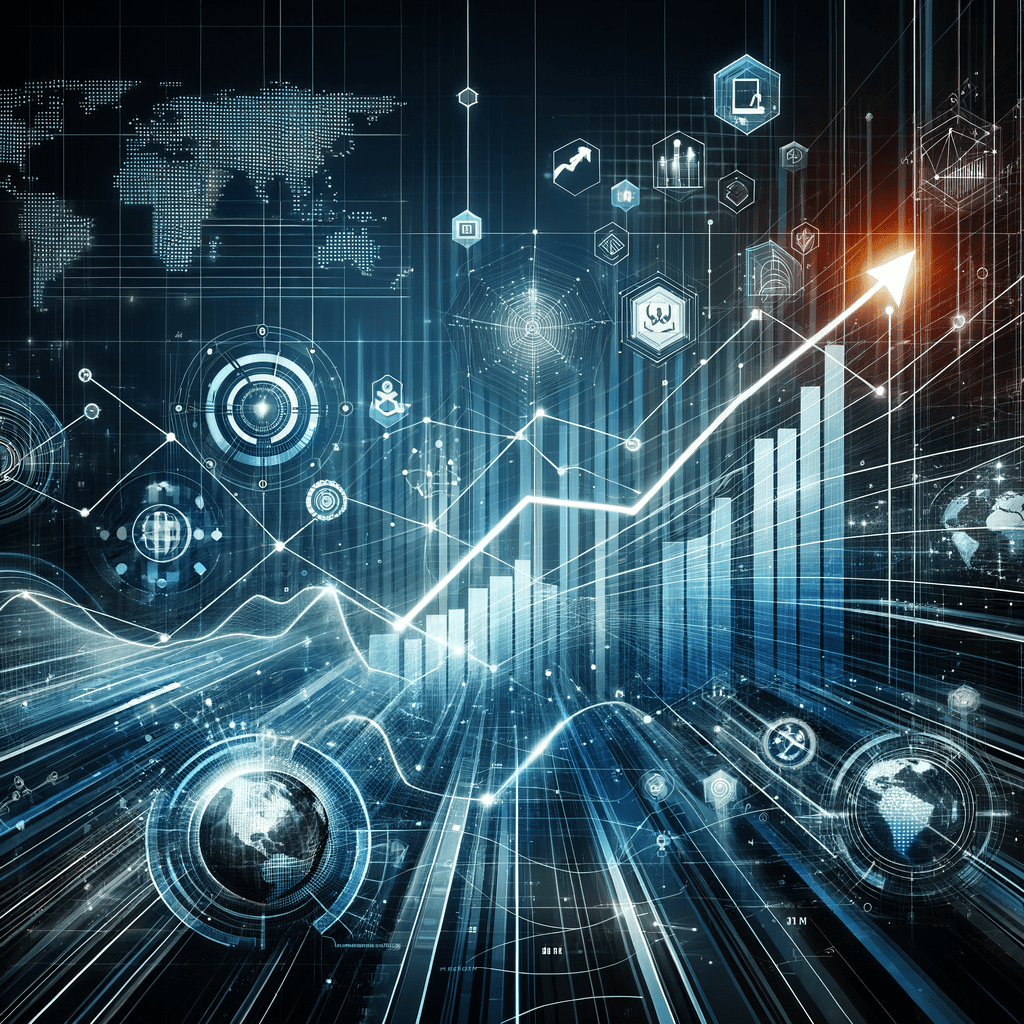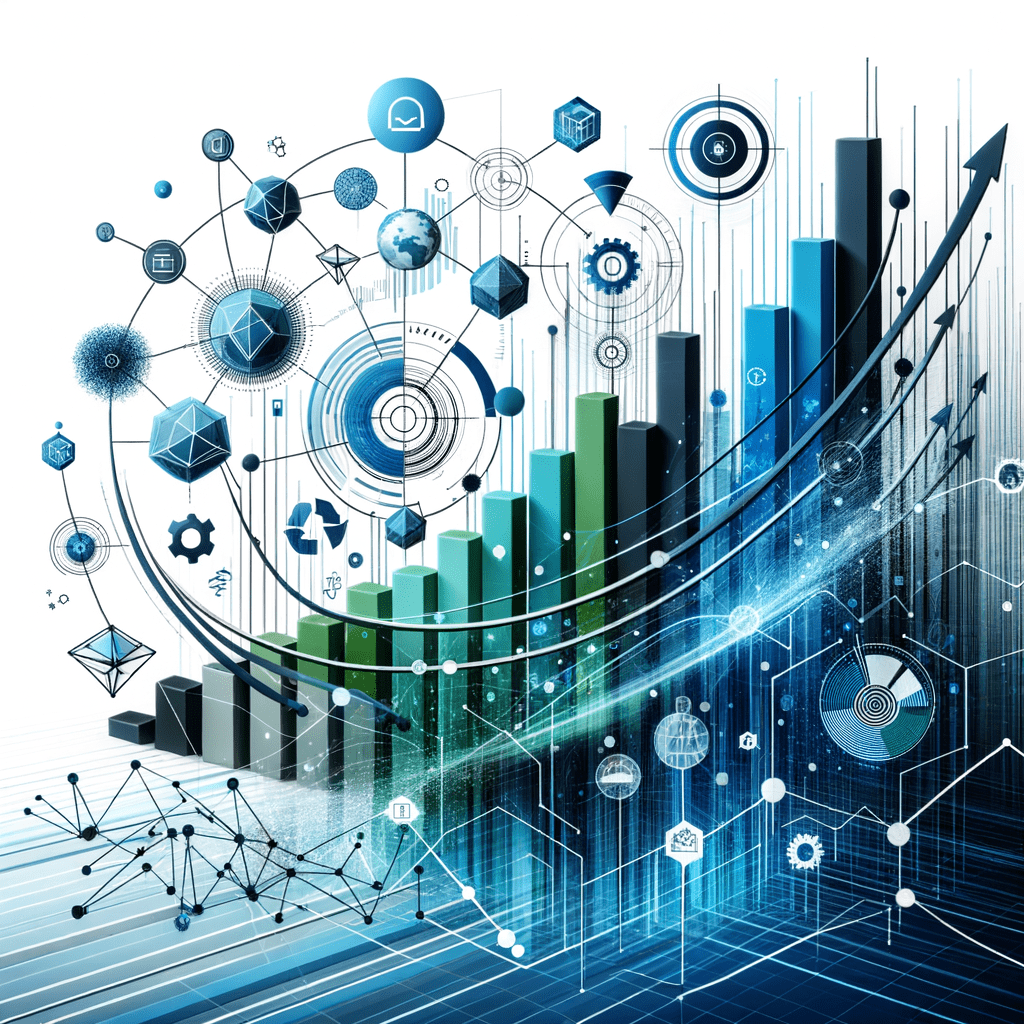In today’s interconnected world, the ability to collaborate effectively across borders is more important than ever. As businesses continue to embrace globalization and remote work, the demand for robust collaboration tools has surged. However, managing global teams comes with its own set of challenges, including navigating time zone differences, overcoming cultural diversity, and bridging communication barriers. The right software tools can play a pivotal role in addressing these challenges, fostering enhanced productivity and seamless teamwork among distributed teams.
Exploring the collaboration software landscape
The market for collaboration software is vast and varied, offering a plethora of options tailored to different team needs and business sizes. Key players such as Slack, Zoom, Microsoft Teams, Asana, Trello, Monday.com, and Jira dominate the scene, each bringing unique features to the table. As we look towards 2025, trends like AI integration and the emergence of unified platforms are set to redefine how global teams collaborate. These advancements promise to streamline workflows and enhance the efficiency of remote operations.
Purpose of this exploration
This post aims to delve into the best software tools available for global teams, examining their features, use cases, and the trends shaping their evolution. By providing insights into these tools, we hope to assist businesses in selecting the right solutions to boost collaboration and drive digital growth. Whether you’re a startup or a large enterprise, understanding the capabilities of these platforms is crucial for optimizing remote team performance and achieving your business objectives.
Feature-by-feature comparisons of leading platforms
In the realm of team collaboration software, understanding the specific features and limitations of each platform is crucial for making informed decisions. Let’s delve into the distinctive attributes of some of the most prominent tools in the market.
Slack: The market leader for chat-based collaboration
Slack has established itself as a powerhouse in facilitating real-time communication through its organized channel system. This feature allows teams to maintain focused discussions, minimizing the clutter often associated with email threads. Additionally, Slack’s integration capabilities are extensive, seamlessly connecting with tools like Google Drive, Asana, and Trello to enhance workflow efficiency. However, while it excels in chat functionalities, it falls short in project management and lacks advanced video conferencing features, which could be a limitation for teams needing comprehensive communication solutions.
Zoom: The go-to for video meetings
Zoom’s reputation as a leader in video conferencing is well-deserved. It offers robust features like AI-powered meeting summaries and response templates, which streamline post-meeting follow-ups. The platform’s interactive tools, such as virtual whiteboards and breakout rooms, foster engaging and dynamic meetings. Despite its strengths, users may encounter quirks with screen sharing and overlay controls, which can occasionally disrupt the flow of a meeting. Nevertheless, Zoom’s emphasis on security and user-friendly design makes it a reliable choice for video-centric collaboration.
Microsoft Teams: Comprehensive communication and project management
Microsoft Teams is a versatile platform that combines chat, video, file sharing, and project management into one cohesive ecosystem. Its integration with the Microsoft suite, including tools like Word and Excel, enhances productivity for organizations already invested in Microsoft’s offerings. Teams is also poised for significant AI advancements, promising smarter collaboration features by 2025. However, new users might find its interface complex, which could necessitate a learning curve before fully leveraging its potential.
Advanced task/project management tools
For teams focused on task and project management, platforms like Asana and Monday.com offer powerful solutions. These tools provide visual boards and workflow automation, making them ideal for remote teams that require meticulous progress tracking. Asana’s flexibility allows for custom workflows, while Monday.com stands out with its intuitive interface and extensive integration options. Both platforms, however, come with a learning curve that may require an initial investment in training.
Trello and Teamwork.com: Visual task management
Trello’s simplicity and visual approach to task management make it a favorite among teams looking for straightforward collaboration. Its card-based system allows for easy task assignment and timeline visualization, which are beneficial for asynchronous collaboration across time zones. Teamwork.com offers similar visual management features but with additional capabilities like time tracking and advanced reporting, making it suitable for teams needing more detailed project insights.
Jira: For software development
Jira is tailored for software development teams, providing robust tools for agile planning and bug tracking. Its integration with coding and documentation tools like Bitbucket and Confluence makes it an indispensable resource for developers. While Jira excels in technical environments, its complexity can be a barrier for non-technical users, who may find its interface overwhelming without proper training.
Additional tools for niche needs
Beyond the mainstream platforms, there are tools like Zoho Workplace, ClickUp, Podio, and Airtable, each catering to specific business needs. Zoho Workplace offers a comprehensive suite for SMBs, integrating document collaboration and CRM functionalities. ClickUp’s versatility allows for managing diverse workflows, while Podio excels in customizable CRM solutions. Airtable provides advanced data management capabilities, ideal for teams handling complex data workflows. While these tools offer specialized features, their specificity may limit general applicability, necessitating careful consideration of team requirements before adoption.
Market predictions and trends for 2025
As we look toward the future, the landscape of team collaboration software is poised for transformative changes. A significant trend is the integration of artificial intelligence (AI), which is expected to revolutionize how teams interact with their collaboration tools. AI will likely automate routine tasks, such as scheduling meetings or generating summaries, allowing teams to focus more on strategic activities. Additionally, AI-driven insights could provide smarter recommendations for workflow improvements, enhancing overall productivity.
Another emerging trend is the development of unified platforms that consolidate various functionalities—chat, video conferencing, file sharing, and task management—into a single solution. This integration aims to streamline operations, reduce tool fatigue, and foster a more cohesive user experience. As security and compliance become increasingly critical, especially for platforms like Zoom, enhancements in these areas will be vital to maintaining trust and reliability across global teams.
Choosing the right tool for your team
Selecting the right collaboration software depends on several factors, including team size, industry, and specific workflow requirements. For smaller teams or startups, platforms offering free plans with essential features, such as Slack or Trello, could be ideal. Larger enterprises might benefit from comprehensive solutions like Microsoft Teams, which seamlessly integrates with existing Microsoft products.
It’s crucial to evaluate the specific needs of your team. For instance, if video conferencing is a priority, Zoom’s robust video features would be advantageous. Conversely, for teams focused on project management, Asana or Monday.com might offer the necessary tools for detailed tracking and automation. Ultimately, the right choice will align with your team’s operational goals and enhance collaboration across borders.
Frequently Asked Questions
What is the best software for remote team collaboration?
The best software for remote team collaboration depends on your team’s specific needs, such as communication, project management, or video conferencing. Platforms like Slack and Microsoft Teams are excellent for communication, while Asana and Monday.com are better suited for project management. Zoom remains a top choice for video meetings.
How do collaboration tools integrate with other business systems?
Most collaboration tools offer integrations with popular business systems like Google Workspace, Microsoft Office, and CRM platforms. These integrations enable seamless data exchange and workflow automation, enhancing operational efficiency and reducing manual data entry.
Are there free collaboration tools available?
Yes, many collaboration platforms offer free plans with basic features. Slack, Trello, and Zoom provide free versions that include essential functionalities suitable for small teams or startups, though they may have limitations on storage, user count, or advanced features.
What are the security considerations for using collaboration software?
Security is a critical consideration when choosing collaboration software. Look for features like end-to-end encryption, two-factor authentication, and access controls to protect sensitive data. Platforms like Zoom and Microsoft Teams emphasize security enhancements to safeguard user information.
How will AI impact collaboration tools by 2025?
AI is expected to significantly enhance collaboration tools by automating repetitive tasks, providing intelligent insights, and improving user experience. AI could help generate meeting summaries, suggest task priorities, and facilitate more efficient communication, ultimately boosting productivity for global teams.