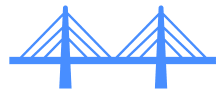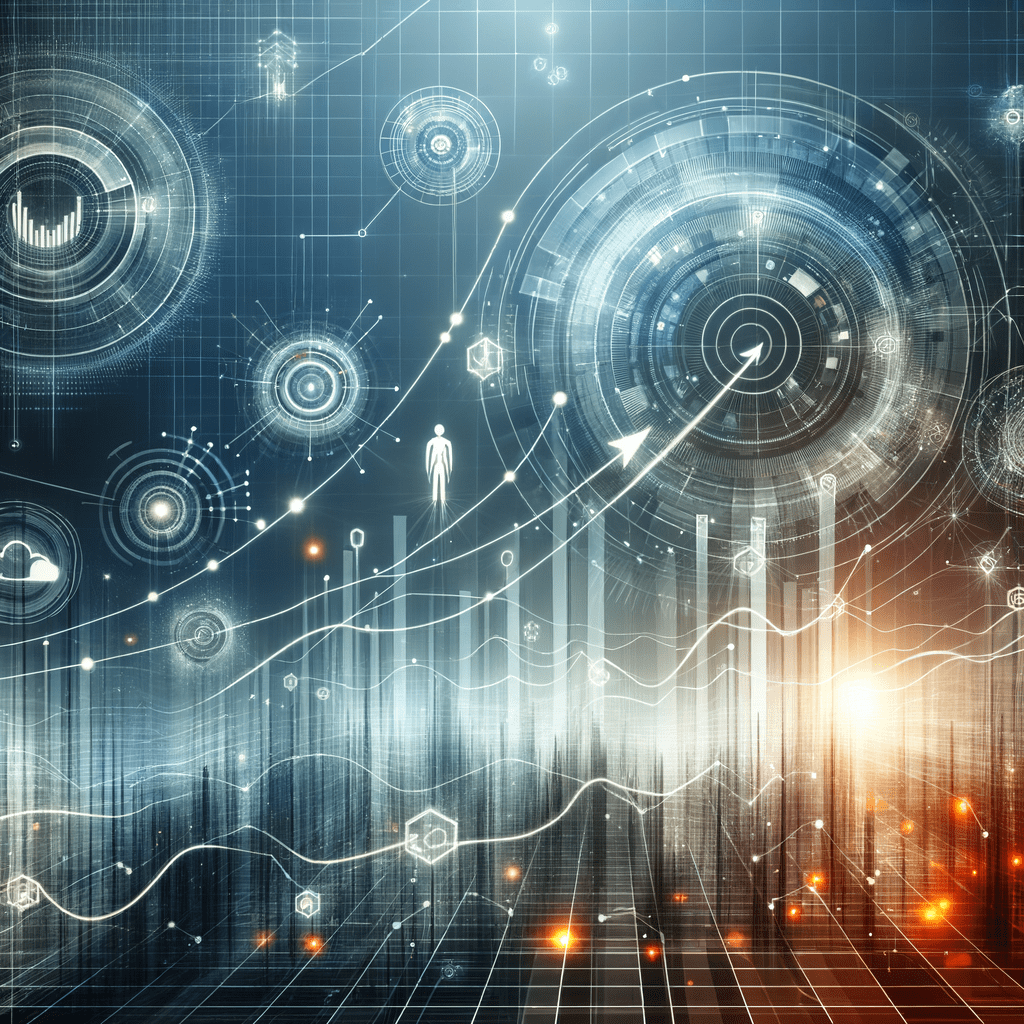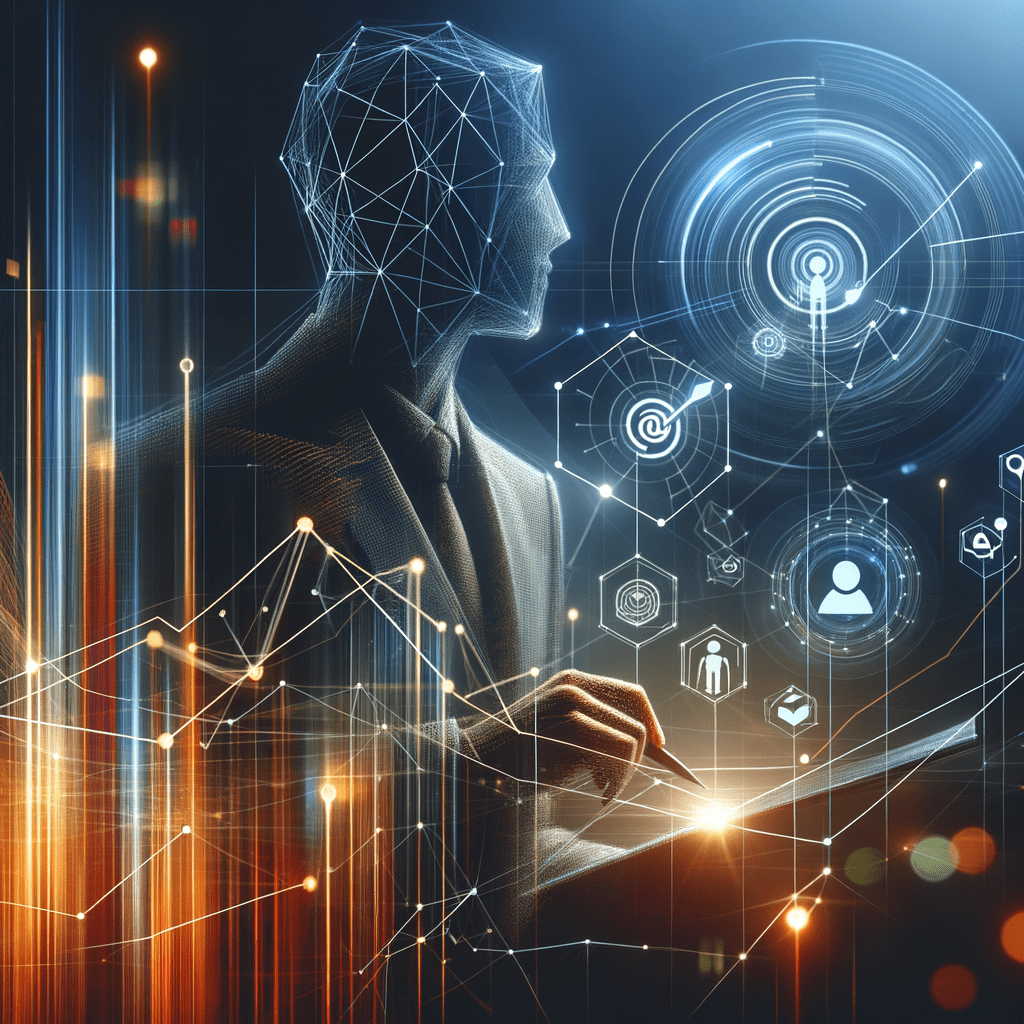In an era where remote work has become more than just a trend, businesses are facing unique challenges that come with managing distributed teams. Maintaining productivity, ensuring effective communication, and overseeing a team spread across various locations can be daunting. However, technology plays a pivotal role in overcoming these hurdles, particularly through the use of remote team management tools.
The impact of remote team management tools
The right tools can transform remote work environments by significantly enhancing productivity, improving collaboration, and streamlining workflows. These tools offer solutions ranging from comprehensive project management platforms to specialized apps for communication and time tracking. Each tool is designed to address specific needs, whether it’s coordinating tasks, tracking time, or facilitating seamless communication among team members.
Exploring the best tools for remote teams
This blog post aims to delve into the top remote team management tools available today. We will explore their features, benefits, and how they cater to different types of teams and businesses. Whether you are a small creative team or a large distributed enterprise, understanding the capabilities of these tools can help you choose the right solutions to revolutionize your productivity in a remote work setting.
Comprehensive project management platforms
When managing a remote team, leveraging comprehensive project management platforms can be a game-changer. These tools offer a centralized hub for task coordination, progress tracking, and team collaboration, ensuring that everyone is aligned and productive.
Monday.com: Customizable workflows and robust reporting
Monday.com stands out as a top choice for remote teams due to its highly customizable workflows. This flexibility allows teams to tailor the platform to their specific processes, accommodating a wide range of project types and team structures. Its robust reporting capabilities provide valuable insights into project progress and team performance, making it ideal for cross-functional departments and large distributed teams. The platform’s intuitive interface and extensive integration options further enhance its appeal, allowing seamless connectivity with other essential tools.
ClickUp: Affordable and feature-rich
ClickUp is renowned for its affordability and comprehensive feature set, making it an attractive option for teams of all sizes. The platform offers a generous free plan that includes advanced task management features, built-in time tracking, and communication tools. This all-in-one solution reduces the need for multiple apps, streamlining workflows and enhancing productivity. ClickUp’s adaptability and scalability make it suitable for both small startups and large enterprises, ensuring teams can grow without outgrowing their project management tool.
Asana: Attractive UI and flexible automation
Asana is favored for its visually appealing user interface and flexible automation options. These features simplify task management and allow teams to automate repetitive processes, freeing up time for more strategic work. Asana’s ability to handle complex projects and its effectiveness in managing tasks for large distributed teams make it a preferred choice for organizations seeking to maintain high productivity levels in a remote setting. Its integration with numerous third-party apps further enhances its functionality, providing a seamless experience for users.
Trello: Visual workflow management for creative teams
Trello is particularly popular among small and creative teams due to its visual workflow management via Kanban boards. This intuitive system allows teams to visualize tasks and project progress at a glance, fostering creativity and collaboration. While Trello excels in ease-of-use and simplicity, it does have limitations in reporting and communication features, which may require supplementary tools for more comprehensive project management needs.
Specialized apps for communication and time tracking
Effective communication and precise time tracking are critical components of successful remote team management. Specialized apps in these areas help address accountability concerns and facilitate seamless interaction among team members.
Time tracking apps: Toggl Track and TimeCamp
For time and productivity monitoring, Toggl Track and TimeCamp are excellent choices. These apps provide detailed insights into how time is spent, helping teams identify areas for improvement and ensure accountability. Toggl Track offers a simple interface and powerful reporting features, while TimeCamp integrates seamlessly with popular project management tools, providing a comprehensive view of team activities.
Video & communication tools: Zoom, Slack, and Google Workspace
Zoom, Slack, and Google Workspace are indispensable for maintaining communication in remote environments. Zoom facilitates real-time meetings with high-quality video and audio, while Slack supports asynchronous conversation through channels and direct messaging. Google Workspace enhances document collaboration, allowing teams to work together on projects in real-time. These tools, while not as feature-rich for project management, are essential for fostering communication and collaboration among remote team members.
Collaboration suites for enhanced integration
Integrating collaboration suites like Google Workspace or Slack with project management platforms can significantly enhance communication and document sharing. This integration ensures that teams have a unified workspace where they can manage tasks, communicate, and collaborate on documents seamlessly, reducing the need for context-switching and increasing overall efficiency.
Performance and monitoring tools for remote teams
In the realm of remote work, ensuring productivity and maintaining oversight are crucial. Performance and monitoring tools like We360.ai and Teramind offer advanced analytics and real-time activity monitoring, providing managers with the insights needed to optimize team performance. These platforms are designed to enhance productivity assurance by tracking behaviors, setting alerts for unusual activities, and providing comprehensive reports. Such tools are particularly beneficial for organizations looking to maintain high standards of productivity while allowing flexibility in remote work settings.
Emerging trends and future directions in remote team management
The landscape of remote team management is continually evolving, with emerging trends shaping its future. AI integration is becoming increasingly prevalent, offering predictive analytics and automation that can streamline workflows and enhance decision-making. Real-time monitoring tools are gaining traction, providing immediate insights into team activities and productivity levels. Additionally, cloud-based scalability is a significant trend, enabling organizations to expand their remote teams effortlessly without compromising on performance or security. These advancements are setting new benchmarks for what remote team management tools can achieve, making them indispensable for forward-thinking businesses.
Conclusion: Choosing the right tools for your remote team
In conclusion, the right remote team management tools can revolutionize productivity by addressing the unique challenges of remote work. From comprehensive project management platforms like Monday.com and Asana to specialized apps for communication and time tracking, each tool offers distinct advantages that cater to different team needs. As businesses continue to embrace remote work, selecting tools that align with specific organizational goals and workflows is essential. By leveraging the right technology, companies can enhance collaboration, streamline operations, and ensure sustained productivity in a remote work environment.
Frequently Asked Questions
What are the key features to look for in remote team management tools?
When selecting remote team management tools, look for features such as robust task management, seamless communication capabilities, integrated time tracking, and compatibility with other business applications. These features ensure efficient workflow management and enhance team collaboration.
How can these tools improve team productivity?
Remote team management tools improve productivity by streamlining workflows, facilitating effective communication, and providing visibility into team performance. They help in organizing tasks, tracking progress, and ensuring accountability, which collectively boost overall team efficiency.
Are there cost-effective options for small teams?
Yes, there are several cost-effective options for small teams. Tools like ClickUp and Trello offer free plans with essential features, making them ideal for small teams looking to manage projects without incurring high costs.
What are the best tools for large distributed teams?
For large distributed teams, platforms like Monday.com and Asana are highly recommended due to their scalability and comprehensive features. These tools offer robust project management capabilities and are designed to handle complex workflows efficiently.
How do these tools integrate with other business applications?
Integration is a vital feature of remote team management tools. Many platforms offer seamless integration with popular business applications like Google Workspace and Slack. This ensures that teams can manage projects, communicate, and collaborate on documents within a unified digital ecosystem, enhancing overall productivity.