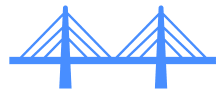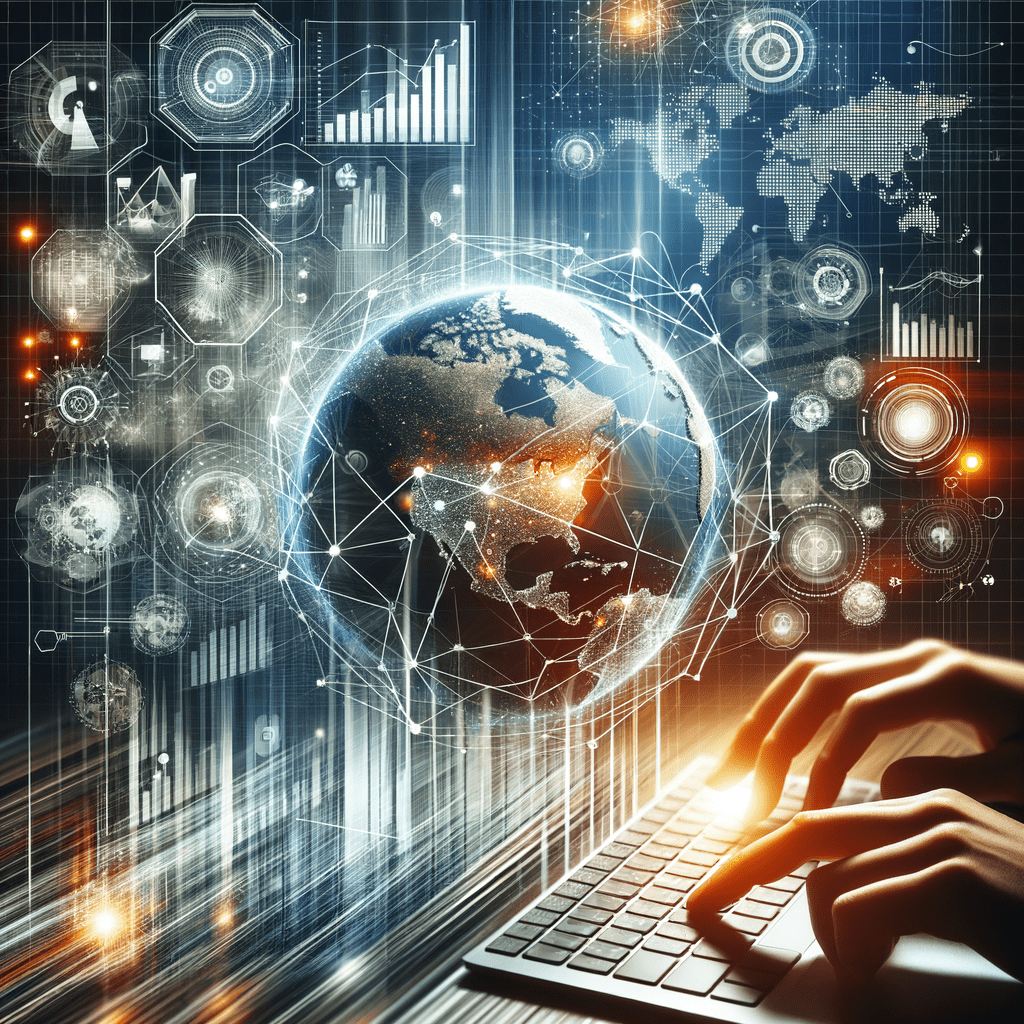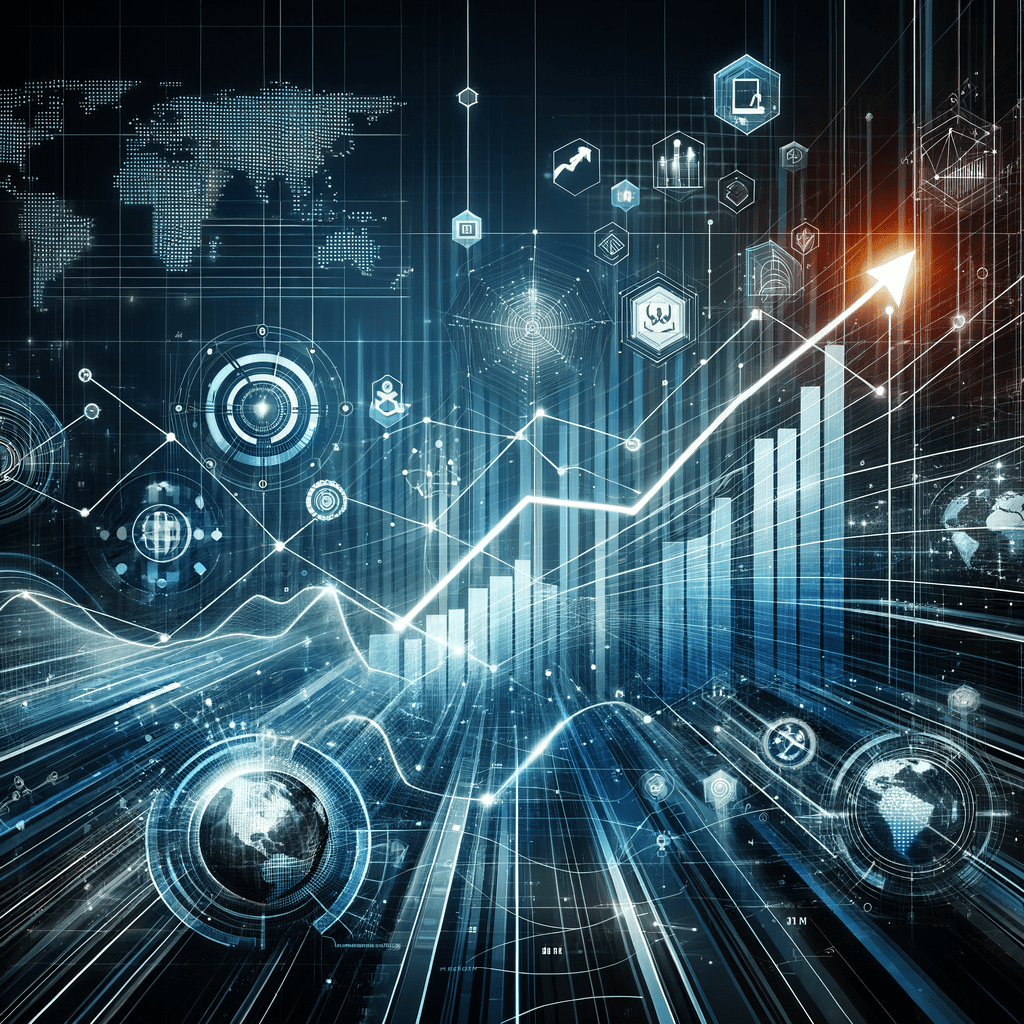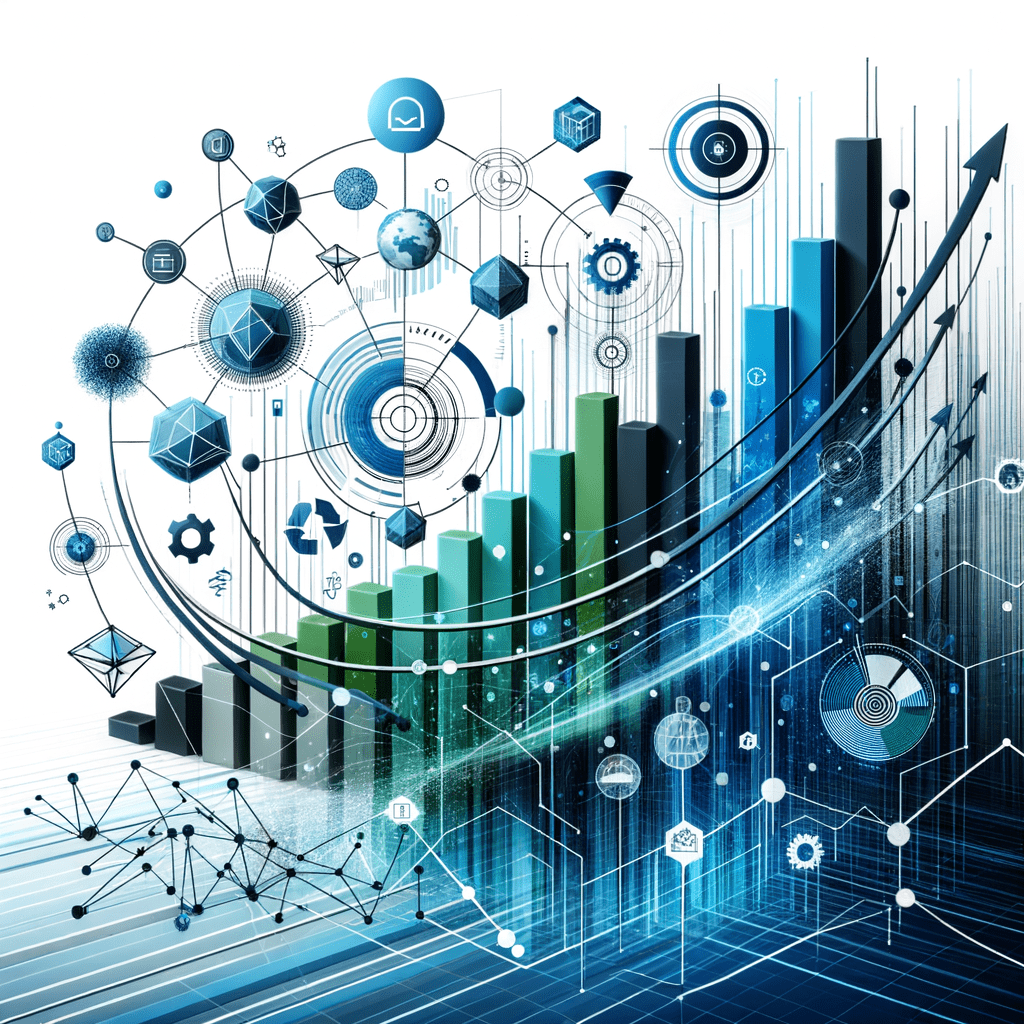In today’s dynamic business landscape, remote work has transcended from being a mere trend to becoming an essential operational model. As companies continue to adapt to this new reality, managing distributed teams effectively has emerged as a pivotal aspect of driving business success. However, with the benefits of remote work come the challenges of maintaining productivity, fostering engagement, and ensuring seamless communication across geographically dispersed teams.
The evolution of remote work
The evolution of remote work has been swift and transformative. What began as a temporary solution during global disruptions has now evolved into a long-term strategy for many organizations. This shift underscores the need for robust remote team management software, which has become indispensable in bridging communication gaps, overseeing projects, and enhancing employee engagement. Such tools are not just about facilitating work but are integral in creating cohesive and efficient remote teams.
The purpose of exploring remote team management software
In this post, we aim to delve into the realm of remote team management software, focusing on the top solutions for 2025. These tools are designed to enhance productivity and promote global collaboration, offering features that cater to diverse business needs. Whether you are a small to medium-sized enterprise or a larger organization with international teams, selecting the right software is crucial. Our exploration will provide insights into the key functionalities that these tools offer, helping you make informed decisions tailored to your specific requirements.
Exploring top remote team management tools for 2025
As organizations strive to optimize their remote work strategies, selecting the right management software becomes crucial. In 2025, several platforms stand out due to their innovative features and ability to foster collaboration across global teams. Among these, Asana, Trello, Slack, Microsoft Teams, ClickUp, Monday.com, Basecamp, Wrike, and emerging contenders like Pebb and SmartSuite are leading the charge. Each tool offers unique capabilities that cater to different aspects of remote team management, from communication to project oversight and time tracking.
Communication features: Keeping teams connected
Effective communication is the backbone of successful remote team management. Platforms like Slack and Microsoft Teams excel in this domain by providing robust chat, video call, and messaging functionalities. These tools enable real-time interactions, ensuring that team members remain connected regardless of their geographical locations. With features like thread conversations and integration with other apps, they facilitate seamless information flow and enhance team cohesion.
Project management: Streamlining workflows
Managing projects across distributed teams requires tools that offer visibility and control. Asana and Trello are renowned for their project management capabilities, utilizing features such as Kanban boards, timelines, and automation to streamline workflows. These platforms allow teams to track progress, set priorities, and collaborate effectively, ensuring that projects are completed on time and within scope. Their intuitive interfaces and customizable options make them favorites among project managers seeking efficiency.
Time tracking and integrations: Enhancing productivity
For remote teams, time tracking is essential for maintaining productivity and accountability. Tools like ClickUp and Wrike offer comprehensive time tracking solutions that help teams monitor work hours and manage resources effectively. Additionally, their integration capabilities with other SaaS tools enhance overall utility, allowing teams to synchronize tasks across platforms and streamline operations.
Pricing models: Flexible and scalable options
Understanding the pricing models of remote team management software is vital for businesses of all sizes. Many platforms, including Pebb and SmartSuite, offer freemium models that provide basic functionalities for free, with the option to upgrade to premium features through per-user subscriptions. This flexibility allows organizations to scale their usage according to their needs and budget, ensuring cost-effectiveness and accessibility.
Productivity and engagement: Integrated solutions for better outcomes
In the realm of remote work, productivity and employee engagement are closely linked to the software used. Integrated platforms that combine multiple functionalities—such as communication, project management, and employee engagement tools—are proving more effective than standalone solutions. These platforms often include features like employee surveys and virtual team-building activities, which contribute to a more engaged and motivated workforce.
In conclusion, choosing the right remote team management software involves evaluating the specific needs of your organization and the unique features offered by each tool. By focusing on communication, project management, time tracking, and integration capabilities, businesses can unlock new levels of productivity and collaboration in their remote teams. As we move further into 2025, staying informed about these tools and their evolving capabilities will be key to maintaining a competitive edge in the dynamic landscape of remote work.
Comparing tools for global and domestic teams
As businesses navigate the complexities of managing remote teams, choosing the right software is crucial. To assist in this decision-making process, we’ve compiled a quick reference table that summarizes the niches and suitability of various tools for both global and domestic remote teams. This comparison highlights how each platform excels in areas such as project management, employee engagement, and workflow automation.
| Tool | Primary Feature | Global Suitability | Domestic Suitability |
|---|---|---|---|
| Asana | Project Management | High | Medium |
| Slack | Communication | High | High |
| ClickUp | Time Tracking | Medium | High |
| Pebb | Integrated Solutions | High | Medium |
| SmartSuite | Customization | High | High |
Embracing emerging trends
In 2025, the landscape of remote team management software is being reshaped by emerging trends such as AI and automation. Tools are increasingly incorporating AI companions and automated workflows to optimize productivity and streamline operations. For instance, platforms like Zoom are integrating AI features to enhance virtual meetings and collaboration. These innovations are not only improving efficiency but also allowing teams to focus on strategic tasks by automating routine activities.
Security and compliance: A critical focus
As remote teams expand globally, ensuring security and compliance has become paramount. Leading remote team management tools are prioritizing data protection and regulatory adherence to safeguard sensitive information. Features such as end-to-end encryption, advanced permission settings, and compliance with international standards like GDPR are essential for maintaining trust and security in remote operations.
Conclusion: Unlocking productivity with the right tools
Choosing the right remote team management software can significantly impact productivity and business success. By focusing on communication, project management, and security features, organizations can create a cohesive and efficient remote work environment. As you explore these tools, consider your specific needs and the unique capabilities each platform offers. By doing so, you’ll be well-equipped to drive collaboration and innovation in your remote teams, positioning your business for success in 2025 and beyond.
Frequently Asked Questions
What is remote team management software?
Remote team management software is a suite of digital tools designed to facilitate the management of distributed teams. It typically includes features for communication, project management, time tracking, and employee engagement, helping teams collaborate effectively across different locations.
How do I choose the right software for my team?
When selecting remote team management software, consider factors such as team size, budget, and specific feature requirements. Evaluate the tools’ capabilities in communication, project management, and integrations to ensure they align with your operational needs.
What are the benefits of using integrated platforms?
Integrated platforms offer multiple functionalities within a single interface, enhancing productivity and employee satisfaction. They streamline workflows by combining communication, project management, and time tracking, reducing the need to switch between different tools.
Are there free options available?
Yes, many remote team management tools offer freemium models. These provide basic functionalities at no cost, with the option to upgrade to premium features through per-user subscriptions. This allows businesses to scale their usage based on their needs and budget.
How important is security in remote team management tools?
Security is crucial for remote team management tools, especially for global teams. Ensuring data protection and compliance with international regulations is essential to safeguard sensitive information and maintain trust within the team and with clients.